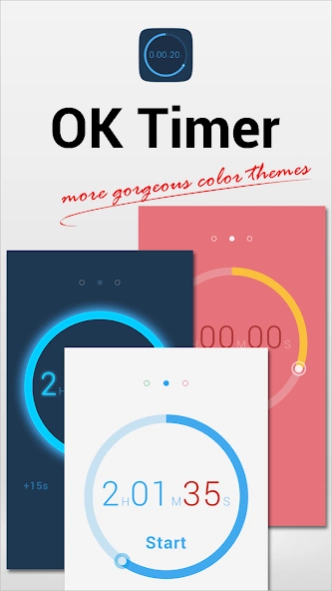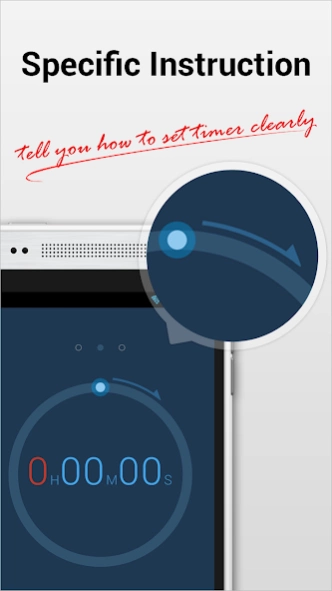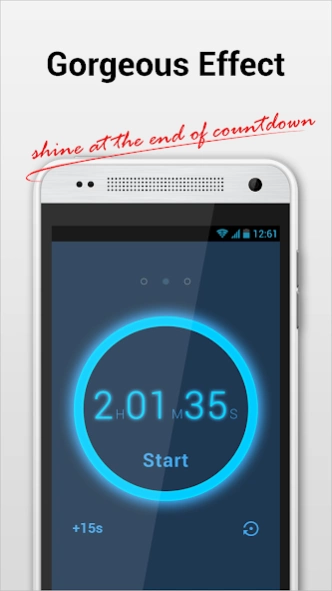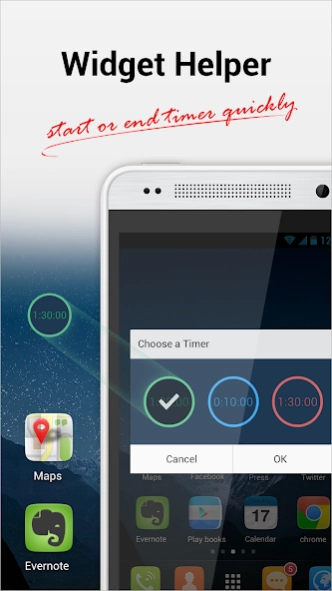Timer 1.1
Continue to app
Free Version
Publisher Description
Timer - OK timer, counts your time like never before
OK timer, counts your time like never before
The perfect Timer-beautifully clean, simple and reliable.
Perfect for every timing situation (sports, games, work and of course cooking).
■ User Reviews
"I have used several Timer apps like StopWatch&Timer, StopWatch Timer and Kitchen Timer. And OK Timer is my favorite timer! OK Timer is beautiful and easy to use. Especially it has a widget, which enables me quickly start my count down job without open the app. What a great idea! Love this Timer keep up the good work :-)" - Jon
■Features
☆Multiple timers
~Create and edit your most used timers.
☆1*1 Widget
~Quickly start/stop your countdown without opening the app
~Simple and elegant design
☆Beautiful Themes
~Three beautiful themes, customize your own timer
☆ Holo design
~Simple and beautiful
☆ More is on the way
~Count up timer
~StopWatch
■More apps
Our goal is to make simple and elegant apps for you. But we can't do this without you. Here is our apps, we sincerely invite you to have a try:
☆ Flashlight
☆ QR Scanner
☆More on the way
■DEDICATED TO PERFECTION
If you find any bugs, or get a Force Close please email me at golauncher@goforandroid.com with android version, app version and device.
Suggestions are welcome too:)
Thank you!
KW: Timer, timer, Count down, Kitchen Timer, タイマー, таймер, minuteur, 시간제 노동자
About Timer
Timer is a free app for Android published in the PIMS & Calendars list of apps, part of Business.
The company that develops Timer is GOMO Limited. The latest version released by its developer is 1.1.
To install Timer on your Android device, just click the green Continue To App button above to start the installation process. The app is listed on our website since 2014-07-06 and was downloaded 5 times. We have already checked if the download link is safe, however for your own protection we recommend that you scan the downloaded app with your antivirus. Your antivirus may detect the Timer as malware as malware if the download link to com.gau.go.launcherex.gowidget.timer is broken.
How to install Timer on your Android device:
- Click on the Continue To App button on our website. This will redirect you to Google Play.
- Once the Timer is shown in the Google Play listing of your Android device, you can start its download and installation. Tap on the Install button located below the search bar and to the right of the app icon.
- A pop-up window with the permissions required by Timer will be shown. Click on Accept to continue the process.
- Timer will be downloaded onto your device, displaying a progress. Once the download completes, the installation will start and you'll get a notification after the installation is finished.